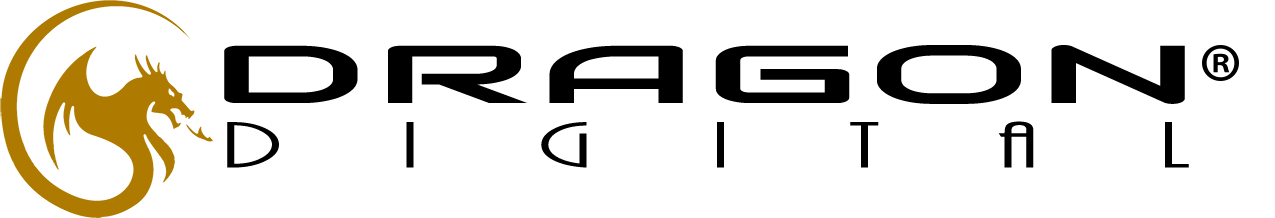HOW Design Live 2018 is happening in Boston. Will you be there?
Register by Feb. 1 for the best price.
Can an iPad Pro replace your laptop? Is it a computer or a tablet? A production machine or a toy? Those questions have been dogging the iPad Pro since it was introduced in autumn 2015.

iPad Pro user with Apple Pencil, multitasking, photograph copyright © 2018 Apple Inc.
So what exactly can iPad Pro do? Maybe a better question is What can’t it do? Apple’s commercial, What’s a computer shows how versatile the device is and by the end of the video, you might ask yourself if the word computer is relevant anymore. Yes, iPad Pro is capable of a lot and is a powerful tablet or laptop (or whatever) and by all accounts, it works like a computer. But if you’re an illustrator and you really want to see what it can do, take a look at how other illustrators are using it with the Procreate app.

Clovers by Nikolai Lockertsen, screen capture via Procreate Latest News
Hello, iPad Pro
When the original iPad debuted in 2010, it appeared to be a big toy, a grab-and-go device for browsing the web, reading, and playing games, as well as email and messaging. It’s gone through various iterations including the erstwhile iPad Air, as well as today’s iPad and iPad Mini—both of which MacRumors suggests not buying because updates might be coming soon. But when iPad Pro debuted in 2015, it looked a lot less like a toy.

Drawing on iPad Pro with the Apple Pencil, photograph copyright © 2018 Apple Inc.
Today’s iPad Pro comes with either a 12.9-inch or 10.5-inch diagonal display and that smaller model is larger than the standard iPad’s 9.7-inch diagonal display. The iPad Pro renders colors better and has a faster chip to power the heavy-lifting that graphics, paint, and video apps require. Compared to other iPad models, the iPad Pro is, simply put, just better—in all ways—especially when you couple it with add-ons. Pair an iPad Pro with a Smart Keyboard and it’s a laptop. With an Apple Pencil you can draw and annotate, and digitally paint in apps.

iPad Pro, Apple Pencil, and Smart Keyboard, photograph copyright © 2018 Apple Inc.
One Device to (Almost) Run It All

Illustration by Emma Berger
Emma Berger, who is an artist at Laika and freelance illustrator, has been a loyal iPad Pro user, and was an early adopter in 2016. “I had been researching different types of mobile Cintiqs as well as one stationed to a desk. I was skeptical about the iPad Pro until I used the Procreate application, and then the choice was pretty clear.” Berger calls her work “relatively low maintenance” and in addition to the iPad Pro, she uses a MacBook for Photoshop since it offers some functions not available on the iPad Pro. She also uses a scanner. But for the most part, her work happens on the iPad Pro. “For colored drawings I’ll use the iPad almost 100%. The linework will be done by hand and scanned, the rest will be completed on an iPad.”

Emma Berger, initial drawing

Emma Berger, completed illustration in Procreate
Berger will import artwork into her iMac and back into the iPad because according to her, “there are certain things that an apple pencil can never replace.” This is especially true when it comes to inking by hand, which requires her to scan the work and use Photoshop to prep the file. Then it’s off to the iPad Pro for coloring and lighting. “If I were to only use the iPad Pro for everything (and sometimes I’m still able, but no all the time) I would loose some of what makes my illustration unique.”



Illustration sketching, coloring, development, by Emma Berger
Photoshop has been and continues to be the de facto art, photo, and illustration application. And then there’s Procreate, which Berger calls “the closest thing to Photoshop, no doubt.” For Berger and other illustrators, Procreate is a smart, cost-effective option compared to Photoshop—and it can do an awful lot.

Autumn Dance by Goro Fujita, screen capture via Procreate Latest News
According to Berger, “Photoshop is crazy expensive and there are a lot of people who don’t need all of it’s amenities. That being said, I don’t think Procreate has surpassed it, nor will it do so in the future, but it is the next best alternative. In general, I think working on an iPad is also the next best alternative to the 3,000 one would normally have to put into a full Photoshop Wacom work station.”
Unlike Berger, Trudi Castle, is still very loyal to Photoshop. “For me personally, Photoshop is so powerful, has so many options, and is completely what I’m used to.” Castle is a concept and game artist living in Vancouver, Canada working at Red Hook Games on Darkest Dungeon. She began using an iPad Pro at the end of 2016 and was impressed by how great it felt to draw on with an Apple Pencil. She uses the iPad Pro for “sketching and roughing ideas” but “nothing final, ever.” The drawings she’s done, some of which are on her Instagram, are more sketchy and fun, such as the drawing done in Procreate below.

Trudi Castle’s drawing done on an iPad Pro with Procreate
“I’m super comfy doing art at this level of development on there, and maybe over time I will start to do more rendered images. But for now, it’s more like my fun program for when I’m sitting on front of the TV and relaxing,” says Castle.
End-to-End Creation & Production
Other illustrators such as Castle use an iPad Pro more recreationally, whether it’s with Procreate or Clip Studio. For Berger, Procreate does what she needs and it works for her, and yet she’s quick to point out that that it might not work for everyone, especially if your work “requires more detail, file size, or a different interface.” Even for the work she’s done almost entirely on an iPad Pro, Berger has to move between Photoshop and Procreate, from MacBook to iPad. But if you’re a creative nomad and freelancer who’s out and about, and who needs to be mobile, the iPad Pro can work for end-to-end production, and be your dedicated device. Nicholas Kole has been using it for just that.

Ristorante Humberto, created in Procreate on the iPad Pro, a personal project by Nicholas Kole
Freelance character designer and illustrator Nicholas Kole—who’s designed for the likes of Disney—has used an iPad Pro as his only device. He’s able to get what he needs accomplished without having to lug around a laptop. And for the most part, he doesn’t even need to use a desktop computer. Yes, Kole does have an iMac that he occasionally uses for invoicing, email, and type setting. But for the most part, it’s all iPad Pro all the time.

Jellybots, a personal comic and character web design Murfreesboro Tennessee project by Nicholas Kole, now a Patreon project
Before committing to the iPad Pro, Kole looked at the Microsoft Surface, but he had his doubts because of his long-time loyalties. “I’m an Apple boy, and have been since childhood—so I’ll confess my bias there. iOS just makes sense to me, and the Windows equivalents always frustrate my sense of the flow of menus and apps.” The Surface also had some odd interface issues, according to Kole. “At the time I tried a Surface, the device ran full-featured desktop versions of the apps I wanted to use. The unchanged desktop UI of Photoshop felt cluttered and hard to navigate on the smaller screen, with gestures and the stylus feeling like afterthoughts.” Castle, who had a Surface Pro 2, found it to be “no way near as portable or light” as the iPad, and she found that the Surface “could get as hot as the sun!”
Kole does his art and illustration from end-to-end on an iPad Pro with Procreate, and calls himself a “huge Procreate user” who believes in the app wholeheartedly. “When I stepped into Procreate—which has a lot of powerful features hidden from immediate view, and accessible through simple gestures designed well for the touch screen—it was a big shift towards embracing what the iPad does best and leaving behind the idea that it had to function exactly like a laptop. I like the overt simplicity and the ways in which it functions, at first, more like a sketchbook than a laptop.”

A sample of settings, development art, by Nicholas Kole from the Wingfeather Saga book series for Shining Isle Production

Nia Igiby, one of the main characters of Wingfeather Saga, drawn by Nicholas Kole for the recently completed animated short
Well-Tooled
If you’re an illustrator who is thinking about getting an iPad Pro as a companion to your laptop or desktop, it can be an expensive companion if you max out storage, get an Apple Pencil & Smart Keyboard, as well as AppleCare+ and cellular connectivity. But iPad Pro is still a lot less expensive than a 512GB MacBook Pro, and iPad Pro might be the only device you need.
Plenty of illustrators and Apple loyalists have an iPad Pro, MacBook Pro, and an iMac (or iMac Pro). But if you want one device that’s portable, versatile, and powerful, the iPad Pro could be your one and only computer, that’s also a tablet, laptop, toy, sketchbook, and camera—and a whole lot more.
iPad Pro product photographs via Apple Newsroom Press Releases, copyright © 2018 Apple Inc.
Procreate 4 screen captures via Procreate Latest News