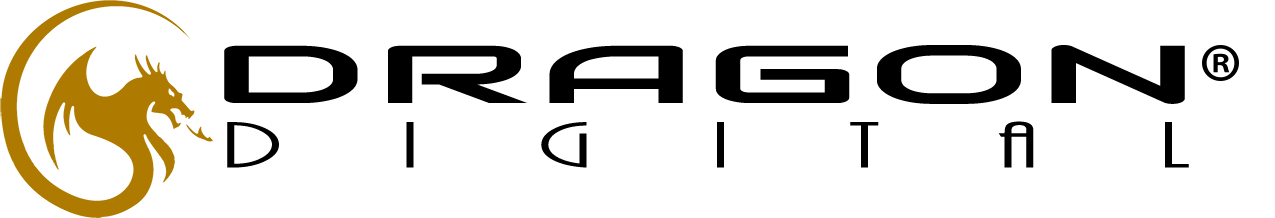Call for Entries: Help your team earn the prestige you all deserve. Enter the HOW In-House Design Awards today!
Adobe Illustrator is the butter to Photoshop’s bread for Murfreesboro web designers and creative professionals.
It’s also a favorite among—well, illustrators—for its ease of use, flexibility and clean interface. HOW hunted down some helpful Adobe Illustrator tutorials to help you get the hang of all the functionality and techniques you might need for your creative work. We’re hooked on Creative Cloud, so most of these are created for Adobe Illustrator CC tutorials, but most of them will apply regardless of which version you’re using. Below, you’ll find Adobe Illustrator tutorials on beginner techniques, logo design, lettering, drawing and more. (And for a more intensive look at this software’s capabilities, check out online courses like Adobe Illustrator & Photoshop Tips & Tricks at HOW Design University.)
Beginner & Fundamental Tutorials
1. 10 Things to Know When You’re Getting Started
2. Playlist: How to Draw 13 Simple Shapes in Adobe Illustrator
3. 10 Essential Tips
4. Hidden Features
5. Workflow in Adobe Illustrator
6. How to Work with 3D Effects
7. Illustrator for Motion Graphics
[Related: 10 Logo Design Tutorial & Tips Videos on YouTube | 20 Graphic Designers to Watch On YouTube]
Logo Design Tutorials
1. Using the Golden Ratio in Logo Design
2. Simple Emblems & Logos
3. 3D Logo Design Tutorial
4. 3D Gradient Logos
5. Monogram Logo
6. Monoweight Logos
7. Vintage-Style Logos (a.k.a. “hipster” logos)
8. Hole Logo Effect

Typography, Text & Lettering Tutorials
1. Basic Typography Tips
2. Creating Custom Type Designs in Adobe Illustrator
3. How to Make Quick 3D Lettering in Illustrator
4. Interlaced Lettering
5. Neon Text Effects
6. Typographic Illustrations
7. Anaglyphic Text Effect
8. Hatched Drop Shadow Text Effect
9. Knockout Text
\
10. A Ton of Handy Text Effects!
11. Golden Text
Get helpful how-tos in every issue when you subscribe to HOW Magazine!